CI/CD and GitOps
View Your GitHub Repos
Once your application is ready, two repositories are created under your GitHub account:
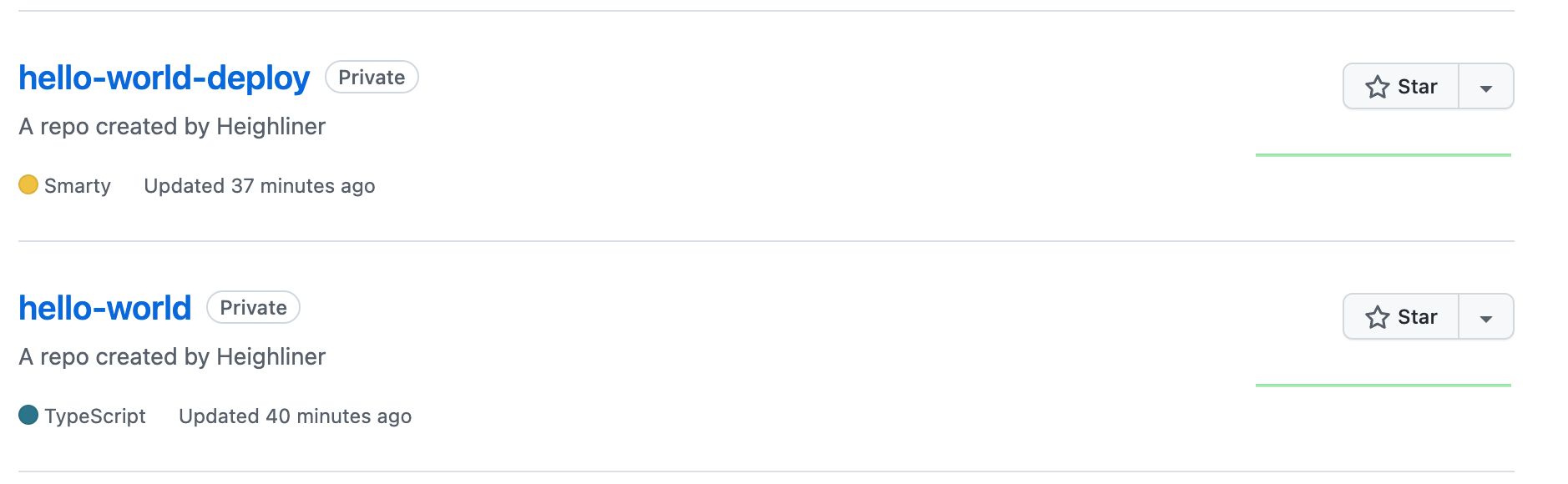
Besides, Heighliner set up a GitHub Action to your remix application code to handle CI jobs, you can view .github/workflows/docker-publish.yml file for more details.
GitOps with ArgoCD
ArgoCD is a declarative, GitOps continuous delivery tool for Kubernetes. The remix stack uses ArgoCD to deploy new releases of your remix application.
Get your ArgoCD credentials:
hln status hello-world
Visit your ArgoCD dashboard at argocd.h8r.site:
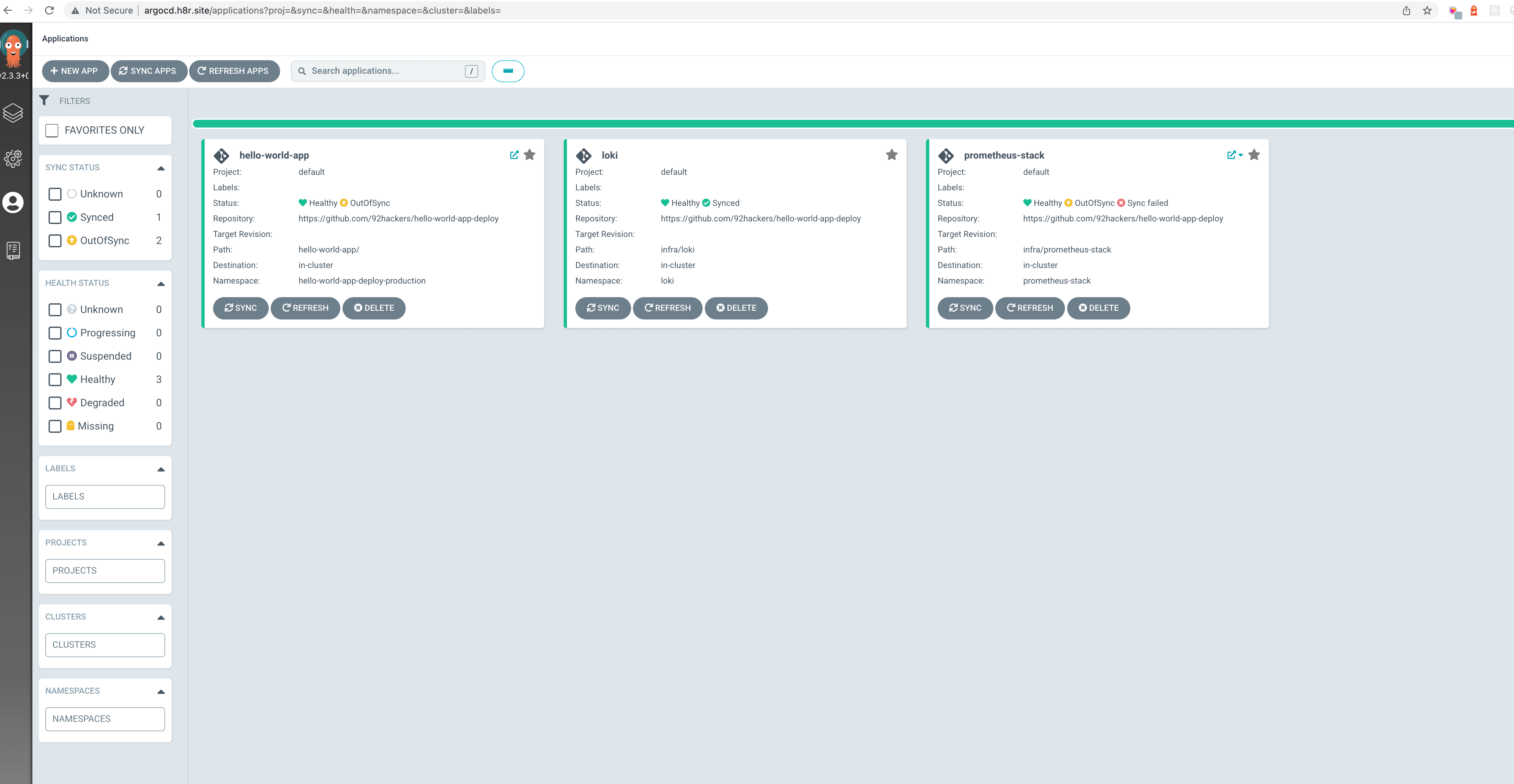
Make Some Changes To Code
Now, you could make some changes to your remix source code, here, we update app/routes/index.tsx file with below code:
<h1 className="text-center text-6xl font-extrabold text-white">
Powered by Heighliner!
</h1>
and push the updates to main branch, then, you could release your updates with a git tag, such as: v0.1.1 (a v prefix for your tag is required), check GitHub Actions of your hello-world repository, you will get this:
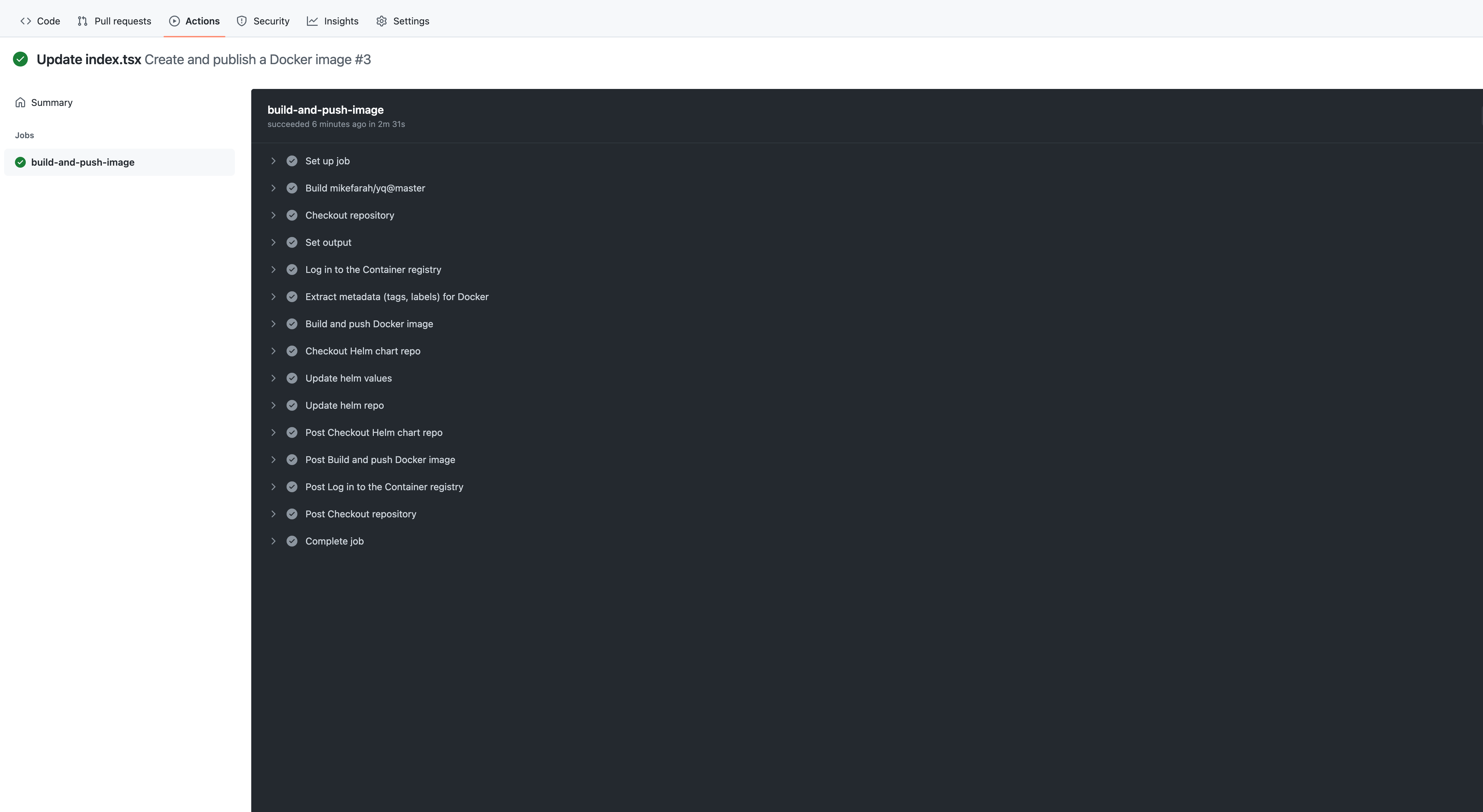
After a while, going back to your remix application at hello-world.h8r.site, you will notice your changes deployed:
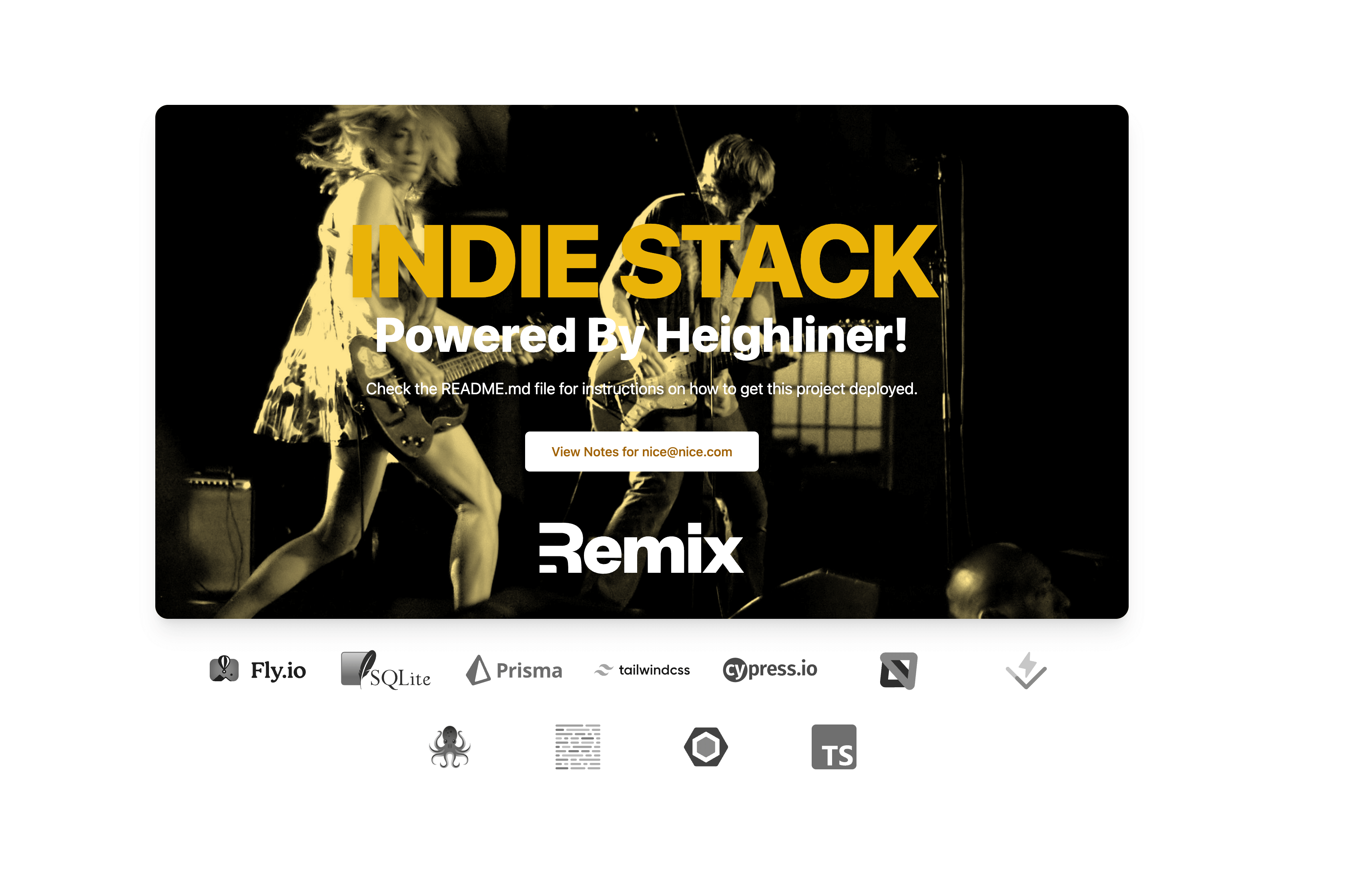
Return to argocd.h8r.site, you will also find that image tag of remix application pod updated and match with your git tag:
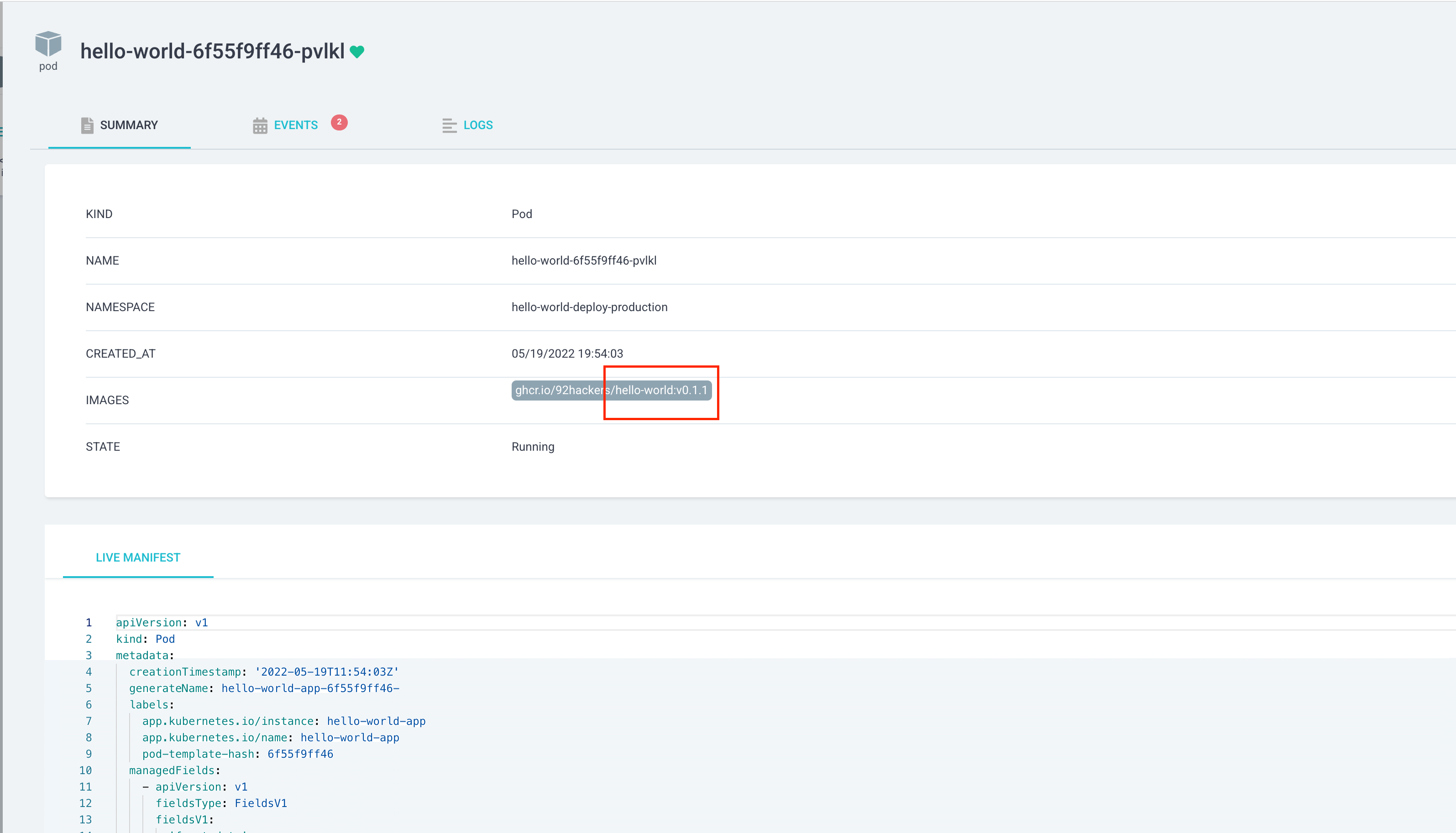
Underneath, Heighliner connects Argocd, Github Action and your remix application code together. you are being benefit from GitOps with no effort-less.