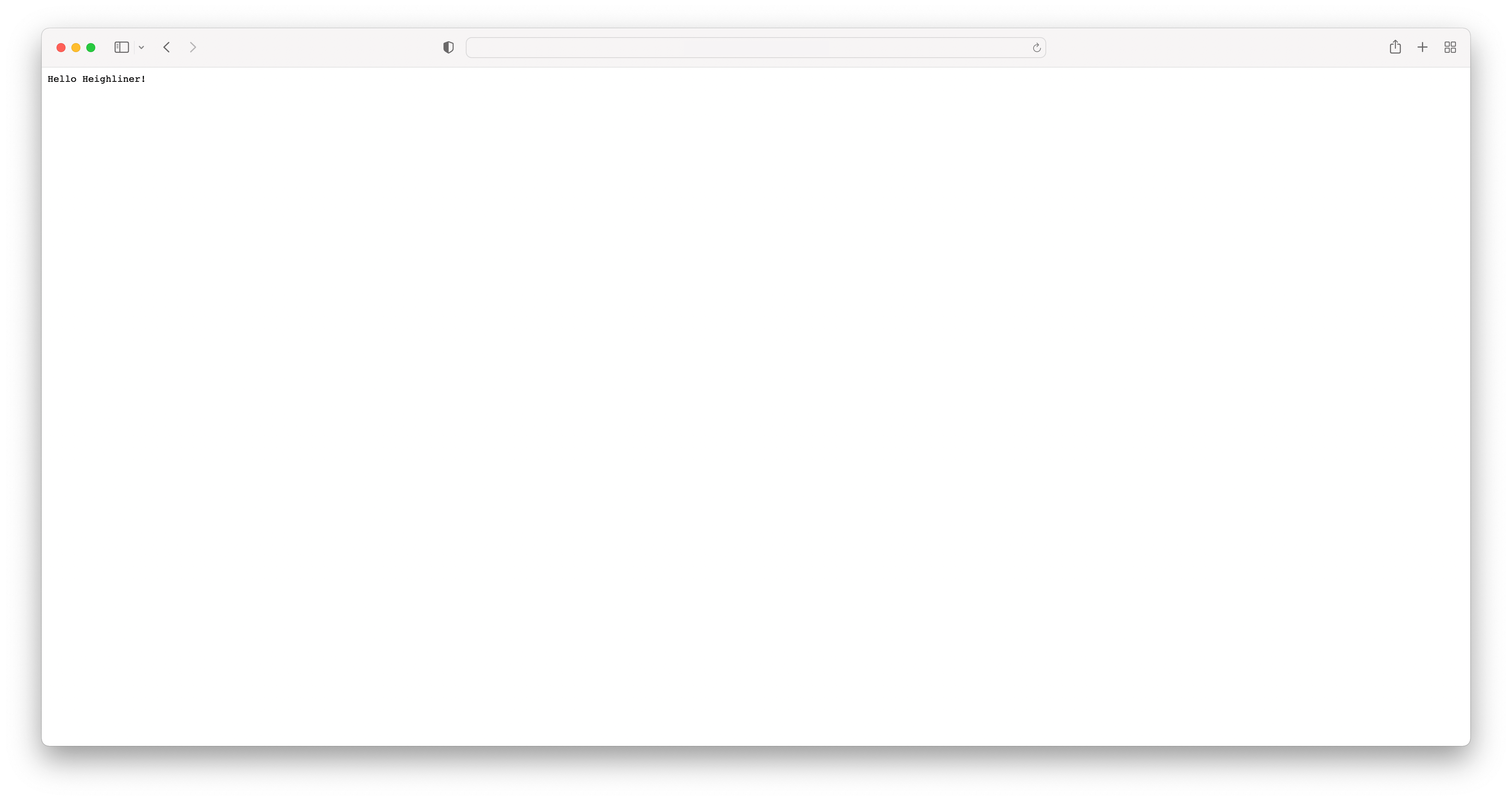Create Application
info
Make sure you have followed the installation guide before continuing.
(Optional) Chinese users
Chinese users may have network access problems, please run first:
export NETWORK_TYPE=china_network
Step1. Create Gin+Nextjs application
Create your application interactively:
hln up gin-next-app -s gin-next -i
Input the values one by one according to the prompt:
Path to your kubeconfig file (required):
> ~/.kube/config
Which github organization do you want to use(Can be set as personal github id)? (required):
> [organization name or your github id, e.g. lyzhang1999]
Which domain do you want to use?:
> [default: h8r.site]
Then it will start executing the setup instructions. Output looks like:
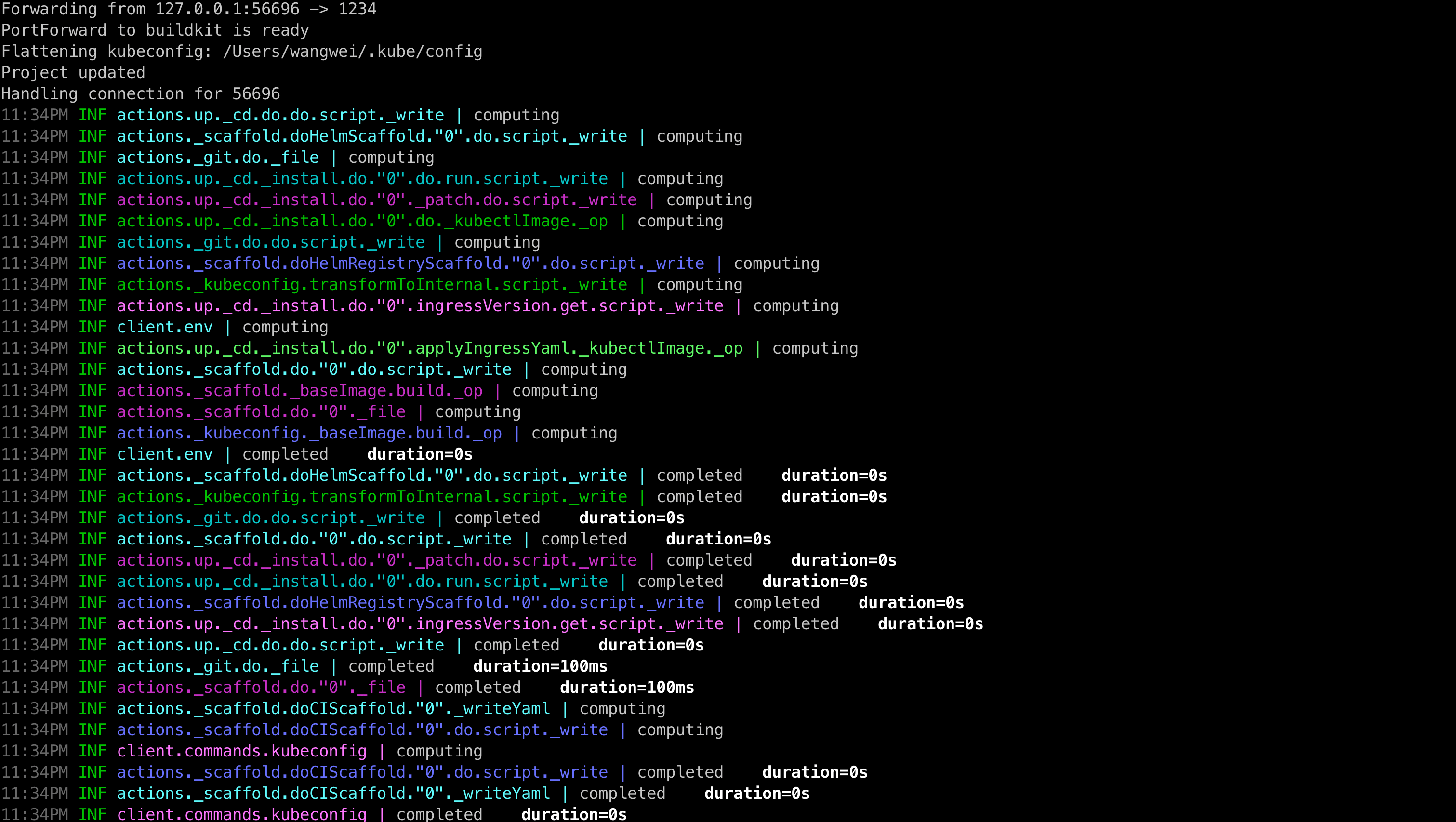
tip
If hln up command failed due to unexpected network problems, feel free to rerun it again.
Get application status:
hln status gin-next-app
Output looks like:
🎉 Heighliner application gin-next-app is ready! access URL: http://gin-next-app.h8r.site
There are 2 services have been deployed:
● gin-next-app-frontend
● access URL: http://gin-next-app.h8r.site
● resource code: https://github.com/coding-org03/gin-next-app-frontend
● gin-next-app-backend
● access URL: http://gin-next-app.h8r.site/api
● resource code: https://github.com/coding-org03/gin-next-app-backend
There are 4 addons have been deployed:
● argocd
● access URL: http://argocd.h8r.site
● credential: [Username: admin Password: 22ecFIk7Qm5sciM-]
● nocalhost
● access URL: http://nocalhost.h8r.site
● credential: [Username: admin@admin.com Password: 123456]
● prometheus-stack
● access URL: http://grafana.h8r.site
● credential: [Username: admin Password: prom-operator]
● prometheus URL: http://prometheus.h8r.site [Username: admin Password: heighliner123!], alertManager URL: http://alert.h8r.site [Username: admin Password: heighliner123!]
● loki
Congrats! You have created your first application with hln successfully. All of the cloud-native architecture have been set up properly.
Click the GitHub url and dashboard links to see the effects.
Step2. (Optional) Set Domain Routing
- Kind
- Cloud
If you are using
h8r.site, you don't have to do anything.If you are using your own domain name, put the following lines into your
/etc/hosts:127.0.0.1 gin-next-app.<your-domain>
127.0.0.1 argocd.<your-domain>
127.0.0.1 nocalhost.<your-domain>
127.0.0.1 grafana.<your-domain>
127.0.0.1 prometheus.<your-domain>
127.0.0.1 alert.<your-domain>
Get your public ingress IP:
kubectl -n ingress-nginx get svc ingress-nginx-controller -o=jsonpath='{.status.loadBalancer.ingress[0].ip}'
Step2. Set domain routing:
If you are using
h8r.site, Put the following lines into your/etc/hosts(replace <ingress-ip> with above result):<ingress-ip> gin-next-app.<your-domain>
<ingress-ip> argocd.<your-domain>
<ingress-ip> nocalhost.<your-domain>
<ingress-ip> grafana.<your-domain>
<ingress-ip> prometheus.<your-domain>
<ingress-ip> alert.<your-domain>If you are using your own domain name, set your domain DNS record to the above ingress IP.
Step3. Access application
Nextjs app
View you nextjs app at gin-next-app.h8r.site:
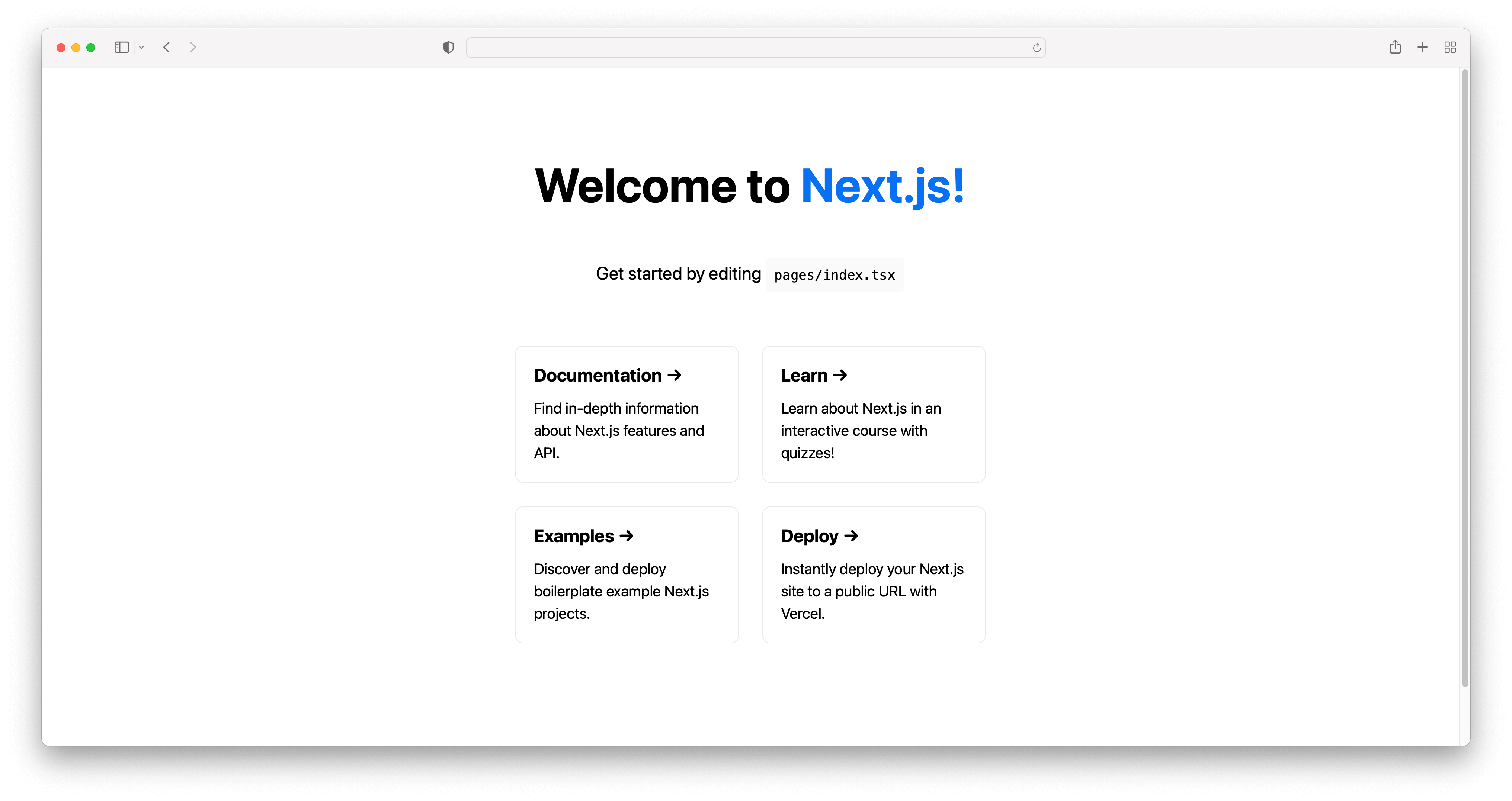
Gin app
View you Gin app at gin-next-app.h8r.site/api: