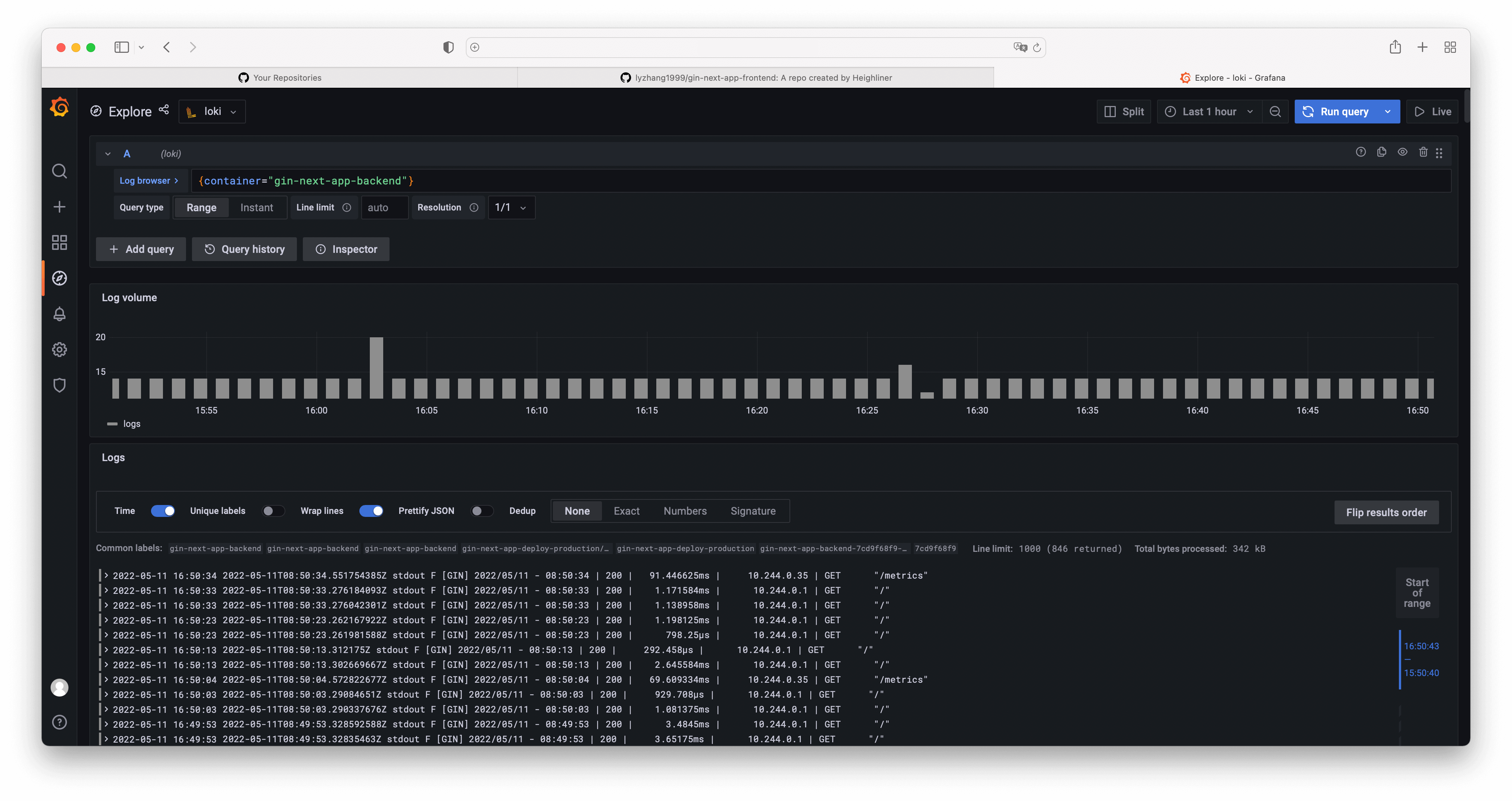Logging
info
Make sure you have followed configure hosts before continuing.
You can use hln logs [appName] command to view the logs of your applications. It will list all business services and pods of your application. Select one interactively and the logs wiil be printed on your screen.
hln logs gin-next-app
And select the pod you want to view logs:
Select a service to get logs from
gin-next-app-frontend
> gin-next-app-backend
Press q to quit.
Select a service to get logs from
> gin-next-app-backend-6b946f8645-8czt8
Press q to quit.
[GIN-debug] [WARNING] Running in "debug" mode. Switch to "release" mode in production.
- using env: export GIN_MODE=release
- using code: gin.SetMode(gin.ReleaseMode)
[GIN-debug] GET /metrics --> github.com/penglongli/gin-metrics/ginmetrics.(*Monitor).Use.func1 (4 handlers)
[GIN-debug] GET /api/swagger/*any --> github.com/swaggo/gin-swagger.CustomWrapHandler.func1 (5 handlers)
[GIN-debug] GET /name --> gin-sample/server.(*commonServer).GetNameHandler-fm (5 handlers)
[GIN-debug] GET /health --> gin-sample/server.(*commonServer).HealthHandler-fm (5 handlers)
...
If you need logs of your infra components, Gin-Nextjs stack using Loki and Grafana to store and query logs. After application has been created, you can access Grafana at: grafana.h8r.site
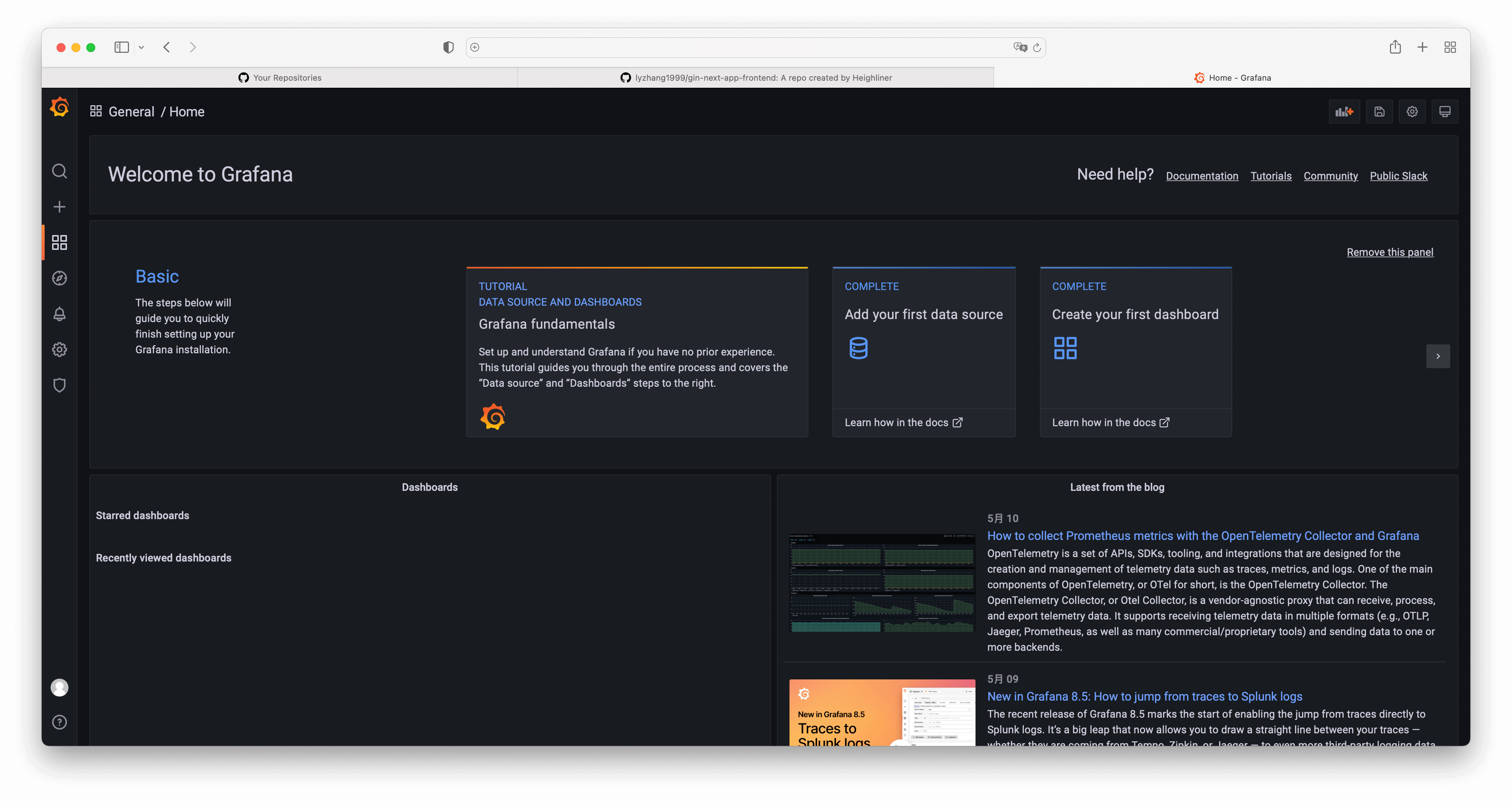
info
get Grafana credentials with hln status [appName] command
You can get any of Kubernetes pod and containers logs at: Explore/loki section in Grafana dashboard: